How to add "Invite Friends" on Facebook Page Tab
The "Suggest to friends" button is now only visible to page admin. Most marketers were disappointed by this sudden change but nevertheless there's a simple trick wherein you can include "Invite Friends" on Facebook page tab.
Here's how:
- On your Facebook page, click "Edit page"
- On Static FBML, click "Go to App"
- Copy and paste this code on the body:
- Click "Save Changes"
- Here's how it will look like:
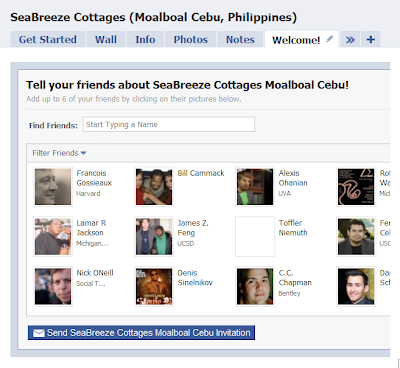
No comments:
Post a Comment